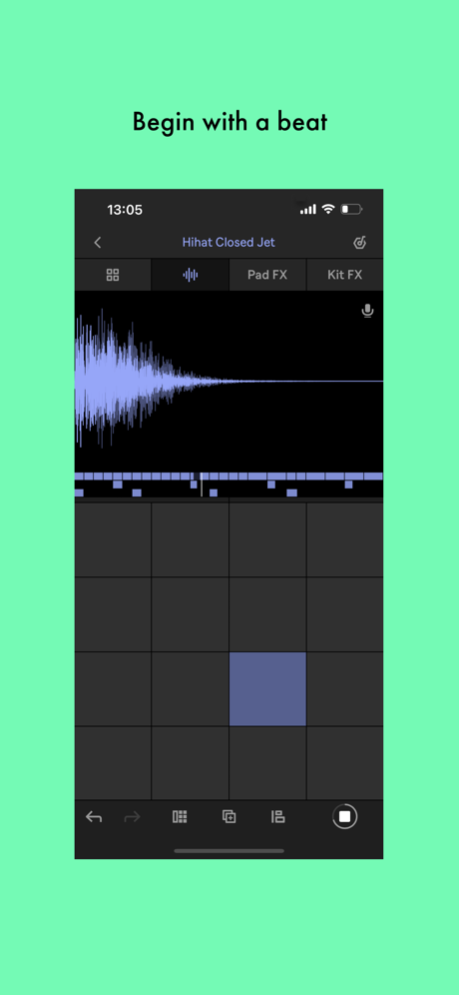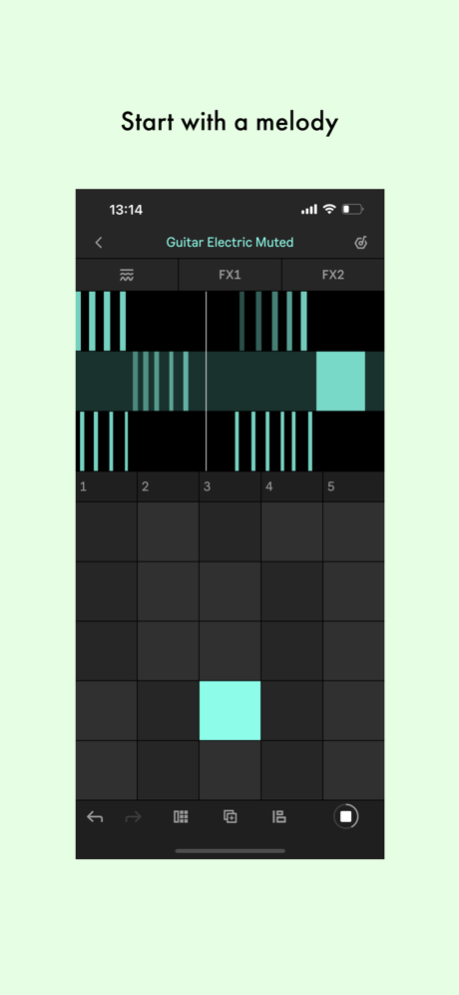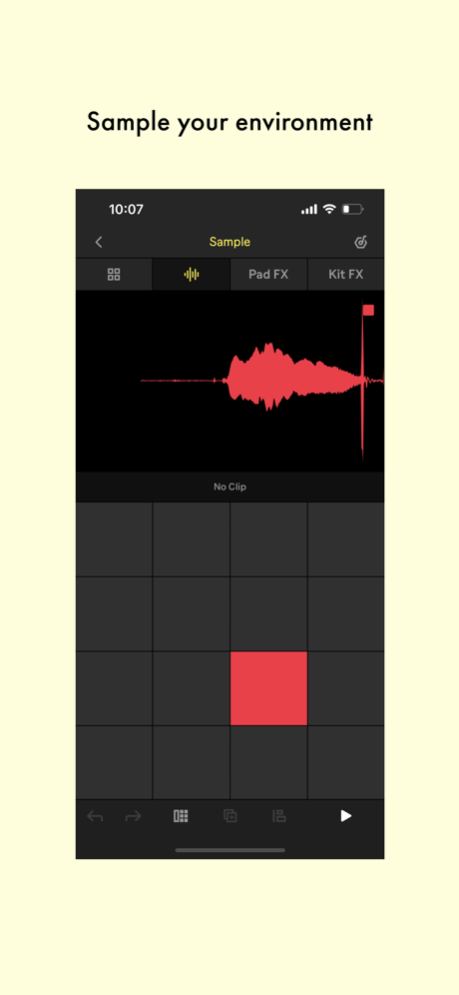Ableton Note 1.1
Continue to app
Paid Version
Publisher Description
Start new musical ideas with a curated selection of sounds and effects. Play beats and melodic parts, sample your world, and continue your tracks in Ableton Live.
Note is a place to form ideas, experiment with sounds and find direction. Get your ideas out or play until inspiration hits using a selection of Ableton Live’s drum kits, synths and melodic instruments. Or create your own sound palette by recording the sounds around you into Note’s sampler instruments using your phone’s microphone.
Take your ideas further by sending your projects to Live without leaving the app using Ableton Cloud. Open projects from Live’s browser and keep working – you can edit all your MIDI notes, and all your samples and sounds from Note are exactly the same. Ableton Note users will receive a free license for Ableton Live Lite – simple, intuitive software used by musicians, producers and DJs around the world to write, record, and perform.
Begin with a beat:
• Choose from 56 Drum Sampler kits
• Tap out a beat using the 16-pad grid
• Quantize your beat to fix loose timing
• Nudge notes to correct mistakes
• Add more layers of rhythm
• Create beat repetitions with Note Repeat
• Change parameters to shape your sound
• Experiment with effects or apply swing for variations
Start with a melody:
• Choose from 261 synth sounds and 36 Melodic Sampler instruments
• Play your melody or chord progression with either the 25-pad grid or piano roll
• Set a key and scale to get instantly harmonic results
• Overdub more layers of harmony
• Change parameters to shape your sound
• Add effects to experiment with sound design
Sample your environment:
• Create your own kits by recording percussive sounds into Note’s Drum Sampler
• Record tonal sounds to create your own Melodic Sampler instruments
• Manipulate your samples by cutting, filtering or repitching them
• Shape or transform your sounds with effects
• Import your own samples or audio directly from videos
Capture improvisations:
• Play something, then tap the Capture button to keep it
• Play at a tempo that feels comfortable and Note will detect it
• Note will recognize the length of the phrase and create a loop
• Quantize it, add to it, or change the sound
• Connect MIDI hardware to play keys and change the sound of your instruments
Create variations:
• Note features a grid-based Session View layout
• Double your loops to create variation within clips
• Duplicate your clips and create different versions of your ideas
• Create eight tracks with up to eight clips on eight scenes
• Try different clip combinations and song structures
• Export your work as an audio file to listen and share
Apr 16, 2024
Version 1.1
Welcome to the latest update of Ableton Note! This release includes a free Live 12 Lite license for all Note users. Simply head to Note’s Settings page and tap “Get Live Lite” to obtain your license.
About Ableton Note
Ableton Note is a paid app for iOS published in the Audio File Players list of apps, part of Audio & Multimedia.
The company that develops Ableton Note is Ableton AG. The latest version released by its developer is 1.1.
To install Ableton Note on your iOS device, just click the green Continue To App button above to start the installation process. The app is listed on our website since 2024-04-16 and was downloaded 4 times. We have already checked if the download link is safe, however for your own protection we recommend that you scan the downloaded app with your antivirus. Your antivirus may detect the Ableton Note as malware if the download link is broken.
How to install Ableton Note on your iOS device:
- Click on the Continue To App button on our website. This will redirect you to the App Store.
- Once the Ableton Note is shown in the iTunes listing of your iOS device, you can start its download and installation. Tap on the GET button to the right of the app to start downloading it.
- If you are not logged-in the iOS appstore app, you'll be prompted for your your Apple ID and/or password.
- After Ableton Note is downloaded, you'll see an INSTALL button to the right. Tap on it to start the actual installation of the iOS app.
- Once installation is finished you can tap on the OPEN button to start it. Its icon will also be added to your device home screen.